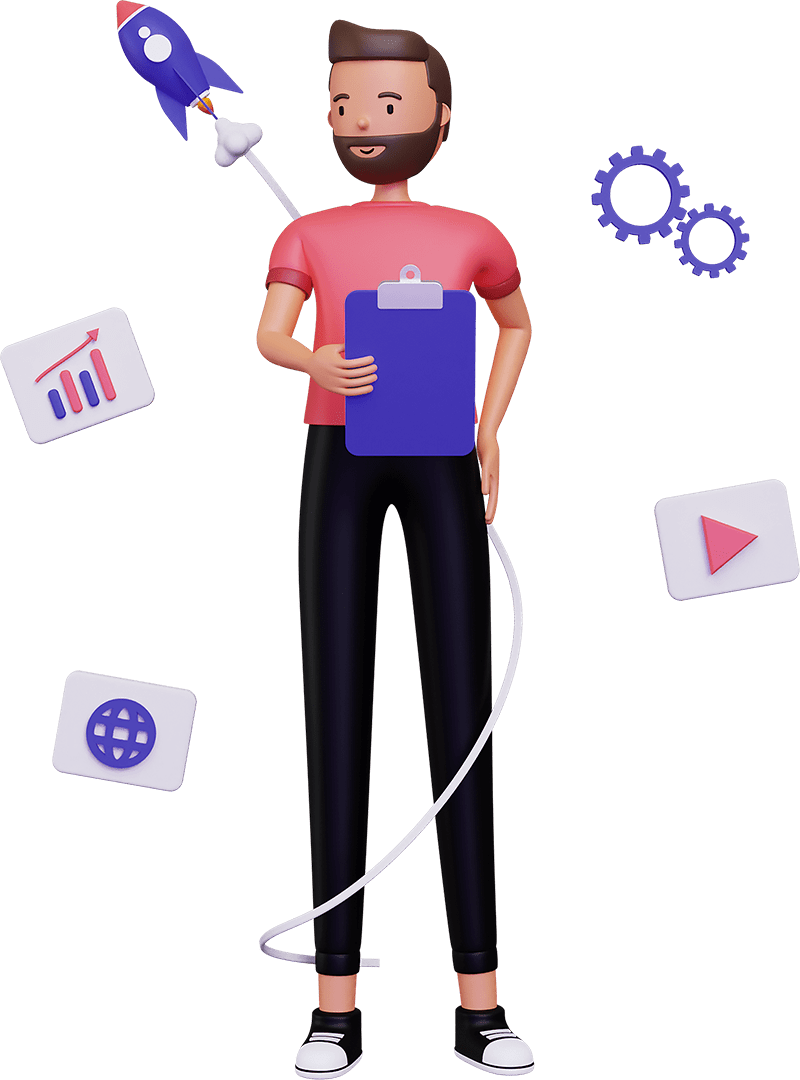Introduction
Progressive Web App (PWA) Development is transforming the way users interact with web applications. PWAs combine the best features of web and mobile applications, providing a seamless and engaging user experience. This article explores the benefits of PWA development, the development process, key features, and best practices for creating successful PWAs.
The Benefits of PWA Development
- Offline Accessibility
- Improved Performance
- Enhanced User Engagement
- Cost Efficiency
- Cross-Platform Compatibility
Offline Accessibility
PWAs can function offline or with poor network connectivity by caching essential resources and data. This ensures that users can access the application anytime, improving reliability and user satisfaction.
Improved Performance
PWAs load faster and provide a smoother user experience compared to traditional web applications. This is achieved through techniques such as lazy loading, pre-caching, and optimized resource management.
Enhanced User Engagement
PWAs offer features like push notifications, home screen installation, and background synchronization, which enhance user engagement and retention. These features provide a native app-like experience directly from the browser.
Cost Efficiency
Developing a PWA is often more cost-effective than building separate native applications for different platforms. A single codebase can be deployed across various devices, reducing development and maintenance costs.
Cross-Platform Compatibility
PWAs are designed to work seamlessly on any device, regardless of the operating system. This cross-platform compatibility ensures a consistent user experience across desktops, tablets, and smartphones.
The PWA Development Process
Developing a successful PWA involves several key stages:
- Requirement Analysis
- Design
- Development
- Testing
- Deployment
- Maintenance and Updates
Requirement Analysis
The first step is to analyze the project requirements and define the scope of the PWA. This includes identifying the target audience, core features, and technical specifications needed to meet the project’s objectives.
Design
The design phase involves creating the user interface (UI) and user experience (UX) design for the PWA. This includes wireframes, mockups, and prototypes to visualize the application’s layout, navigation, and interactions.
Development
The development phase involves writing the code to build the PWA according to the design specifications. This includes developing the front-end components, implementing service workers, and integrating APIs.
Testing
Thorough testing is essential to ensure that the PWA functions correctly and meets performance and security standards. This includes functional testing, usability testing, performance testing, and security testing.
Deployment
Once the PWA has been tested and approved, it is deployed to the production environment. This involves configuring the server, setting up the service worker, and ensuring that the application is accessible to users.
Maintenance and Updates
Ongoing maintenance and updates are necessary to ensure that the PWA continues to perform well and remains secure. This includes regular updates, bug fixes, performance enhancements, and adding new features as needed.
Key Features of a Successful PWA
- Service Workers
- Push Notifications
- Web App Manifest
- Responsive Design
- Offline Functionality
Service Workers
Service workers are the backbone of PWAs, enabling offline functionality, background synchronization, and push notifications. They act as a proxy between the web application and the network, caching essential resources and managing network requests.
Push Notifications
Push notifications are a powerful tool for engaging users and driving re-engagement. They allow the PWA to send timely and relevant updates to users, even when the application is not open.
Web App Manifest
The web app manifest is a JSON file that provides metadata about the PWA, such as the name, icons, theme color, and start URL. It allows users to add the PWA to their home screen and launch it like a native app.
Responsive Design
A responsive design ensures that the PWA looks and functions well on all devices, including desktops, tablets, and smartphones. This enhances the user experience and broadens the application’s reach.
Offline Functionality
Offline functionality is a key feature of PWAs, allowing users to access the application even when they are not connected to the internet. This is achieved through caching strategies and background synchronization.
Best Practices for PWA Development
- Focus on Performance
- Ensure Security
- Optimize for Offline Use
- Leverage Progressive Enhancement
- Provide Comprehensive Documentation
Focus on Performance
Prioritize performance by minimizing load times and reducing latency. Use techniques like lazy loading, image optimization, and code splitting to enhance the performance of the PWA.
Ensure Security
Implement robust security measures to protect the PWA and user data from cyber threats. This includes using HTTPS, securing APIs, and regularly updating the application to address vulnerabilities.
Optimize for Offline Use
Optimize the PWA for offline use by caching essential resources and data. Implement strategies like pre-caching, runtime caching, and background synchronization to ensure that the application remains functional without an internet connection.
Leverage Progressive Enhancement
Use progressive enhancement to ensure that the PWA works on all devices and browsers. This involves building the core functionality first and adding advanced features for browsers that support them.
Provide Comprehensive Documentation
Comprehensive documentation helps developers understand and use the PWA effectively. This includes technical documentation, user guides, and API references.
Conclusion
Progressive Web App (PWA) Development combines the best features of web and mobile applications, providing a seamless and engaging user experience. By understanding the benefits, development process, key features, and best practices, businesses can create successful PWAs that enhance user engagement and drive growth. At We-Dev, we specialize in developing tailored PWAs that meet the unique needs of our clients. Contact us today to discuss your PWA development needs and learn how we can help you build a powerful and reliable progressive web application.