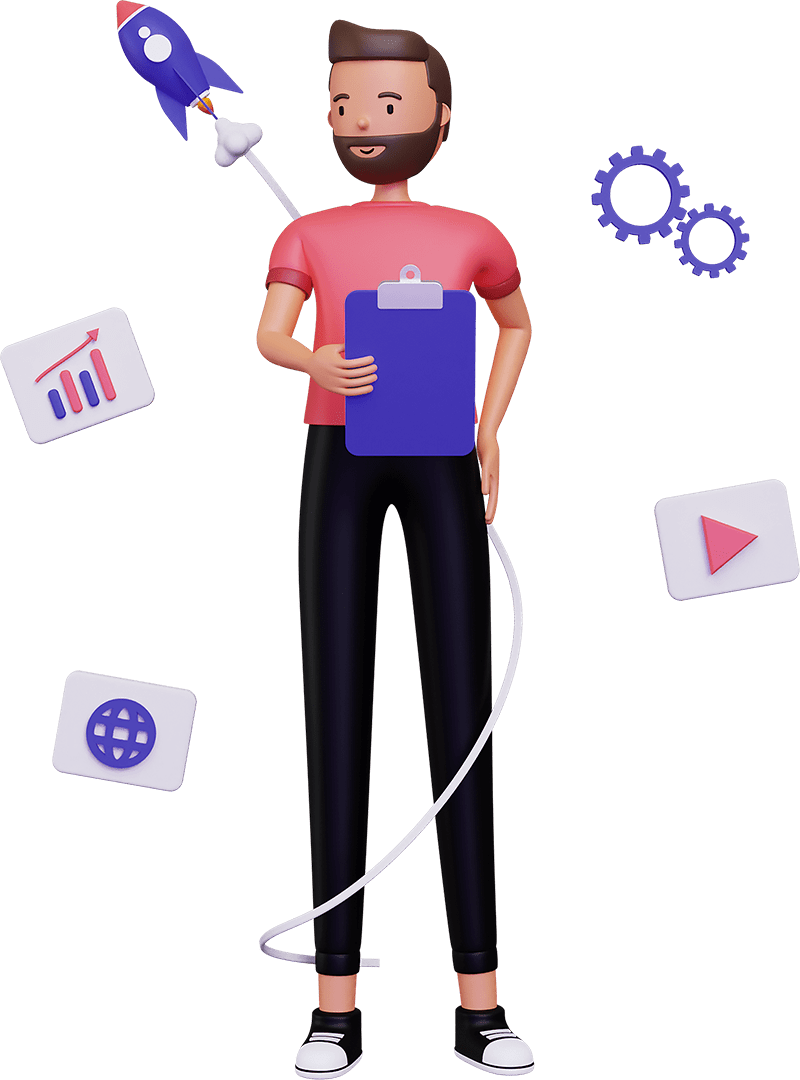Introduction
Content Management Systems (CMS) Development is essential for businesses looking to manage their digital content efficiently. A CMS provides a user-friendly interface for creating, editing, and organizing content without requiring extensive technical knowledge. This article explores the benefits of CMS development, the development process, key features, and best practices for creating a robust CMS.
The Benefits of CMS Development
- Ease of Use
- Content Organization
- User Roles and Permissions
- SEO Optimization
- Scalability
Ease of Use
A CMS simplifies content management by providing an intuitive interface that allows users to create and update content easily. This reduces the need for technical skills and enables non-developers to manage the website effectively.
Content Organization
A CMS allows for efficient organization of content, including pages, posts, media, and categories. This helps maintain a structured and navigable website, enhancing the user experience.
User Roles and Permissions
CMS platforms support multiple user roles and permissions, ensuring that only authorized users can access and edit specific content. This enhances security and workflow management.
SEO Optimization
Many CMS platforms come with built-in SEO tools that help optimize content for search engines. This includes features like meta tags, URL customization, and XML sitemaps, which improve the website’s visibility and ranking.
Scalability
A well-designed CMS can grow with your business, allowing for the addition of new features, content, and integrations as needed. This scalability ensures that the CMS remains effective as the website evolves.
The CMS Development Process
Developing a robust CMS involves several key stages:
- Requirement Analysis
- Design and Prototyping
- Development
- Testing
- Deployment
- Maintenance and Updates
Requirement Analysis
The first step is to analyze the client’s needs and define the requirements of the CMS. This includes identifying the types of content to be managed, user roles, workflows, and any specific features needed.
Design and Prototyping
Designing the CMS involves creating wireframes and prototypes to visualize the user interface and user experience. This phase focuses on ensuring that the CMS is user-friendly and meets the client’s needs.
Development
The development phase involves coding the CMS according to the design specifications. This includes developing the back-end architecture, creating the content management interface, and integrating necessary features and functionalities.
Testing
Thorough testing is essential to ensure that the CMS functions correctly and meets performance and security standards. This includes unit testing, integration testing, and user acceptance testing.
Deployment
Once the CMS has been tested and approved, it is deployed to the production environment. This involves configuring the server, setting up the database, and ensuring that the CMS is accessible to authorized users.
Maintenance and Updates
Ongoing maintenance and updates are necessary to ensure that the CMS continues to perform well and remains secure. This includes regular updates, bug fixes, and adding new features as needed.
Key Features of a Robust CMS
- User-Friendly Interface
- Content Editing Tools
- Media Management
- SEO Tools
- Customizable Templates
- Analytics and Reporting
User-Friendly Interface
A user-friendly interface allows non-technical users to manage content easily. This includes a dashboard with intuitive navigation, drag-and-drop functionality, and WYSIWYG editors.
Content Editing Tools
Robust content editing tools enable users to create and edit content efficiently. This includes features like text formatting, image insertion, and embedding multimedia.
Media Management
A good CMS includes media management tools that allow users to upload, organize, and manage images, videos, and other media files. This helps maintain a visually appealing website.
SEO Tools
Built-in SEO tools help optimize content for search engines. This includes features like meta tags, keyword analysis, URL customization, and XML sitemaps.
Customizable Templates
Customizable templates allow users to change the website’s appearance without altering the underlying code. This ensures a consistent look and feel while providing flexibility in design.
Analytics and Reporting
Analytics and reporting tools provide insights into website performance, user behavior, and content effectiveness. This data helps inform content strategies and improve the overall user experience.
Best Practices for CMS Development
- Focus on Usability
- Ensure Security
- Optimize Performance
- Provide Comprehensive Documentation
- Plan for Scalability
Focus on Usability
Prioritize usability by designing an intuitive interface and providing easy-to-use tools. This ensures that users can manage content efficiently and effectively.
Ensure Security
Implement robust security measures to protect the CMS and its data. This includes using secure coding practices, regular updates, and access controls to prevent unauthorized access.
Optimize Performance
Optimize the CMS for performance by minimizing load times and ensuring efficient data handling. This includes using caching mechanisms, optimizing database queries, and reducing server load.
Provide Comprehensive Documentation
Comprehensive documentation helps users understand how to use the CMS effectively. This includes user manuals, tutorials, and support resources.
Plan for Scalability
Design the CMS with scalability in mind, allowing for the addition of new features and content as the website grows. This ensures that the CMS remains effective over time.
Conclusion
Content Management Systems (CMS) Development is essential for businesses looking to manage their digital content efficiently. By understanding the benefits, development process, key features, and best practices, businesses can create a robust CMS that enhances content management and improves the overall user experience. At We-Dev, we specialize in developing tailored CMS solutions that meet the unique needs of our clients. Contact us today to discuss your CMS development needs and learn how we can help you build a powerful content management system.